REI Training Institute in Abu Dhabi is here to equip you with an essential tool for success with our Microsoft Office courses. Whether you’re navigating the basics or delving into more intricate features, our courses ensure you emerge as a proficient MS Office user. Our comprehensive Microsoft Office training can empower you with the expertise needed in the modern workplace. We have an essentials course that lays a solid foundation, guiding beginners through Word, Excel, and PowerPoint essentials. Our advanced course will help you develop a deeper understanding of the applications of these tools. This delves into the intricacies of Microsoft Office versions, including 2013, 2010, and prior editions like 2007 & 2003. Get ready to pave the way for enhanced productivity and professional success with REI. In addition to this, you can also enroll in our graphic design courses as well as HR courses in Abu Dhabi.
Benefits of Taking an MS Office Course
- Helps streamline tasks and boost efficiency in daily work
- Craft engaging presentations with PowerPoint, leaving a lasting impact on your audience.
- Master Word for preparing polished reports, resumes, and professional documents.
- Excel skills enable you to analyze and interpret data effectively
- Utilize Outlook for efficient email management and seamless communication.
- Learn to collaborate seamlessly on documents with real-time co-authoring features.
- Discover automation features in MS Office to save time on repetitive tasks.
- Acquire a versatile skill set applicable to various industries and professions.
- MS Office proficiency enhances your employability across different job roles.
Course Outline
Word
Learning Microsoft Word is an absolute must if you wish to create professional-looking documents. Join REI to learn from basic formatting to advanced features and acquire the skills to produce polished and professional documents effortlessly.
Excel
Dive into the world of data analysis and spreadsheet management with Microsoft Excel. Learn to organize, analyze, and visualize data efficiently, gaining proficiency in both basic and advanced functions.
PowerPoint
Unlock the power of impactful presentations through Microsoft PowerPoint. From creating engaging slides to mastering dynamic presentations, elevate your communication skills and captivate your audience with confidence.
Outlook
Explore the robust features of Outlook to streamline your professional correspondence and enhance organizational efficiency in the digital workplace.
| Essentials | Advanced |
|---|---|
| Opening & Closing Outlook | Customizing Outlook |
| Working with E-mail | Adding Word Elements to an E-mail |
| Creating a New E-mail | Customizing Your Profile |
| Managing E-mail | Advanced E-mail Tasks |
| Managing Junk Mail | Advanced Calendar Tasks |
| Outlook’s Organization Tools | Doing More With Tasks |
| Searching for Items | Using Notes |
| An Introduction to the Calendar | Viewing RSS Feeds |
| An Introduction to Tasks | Managing Outlook Data |
| An Introduction to Contacts |
Why Choose Us?
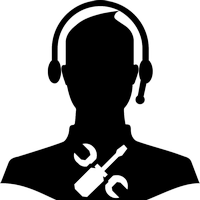
Expert Team
Our Microsoft Office courses are led by expert instructors who have a wealth of practical knowledge. They will not only impart information but also help you develop a deep understanding of effective applications.

Real-World Applications
Our training emphasizes practical application to ensure you can confidently apply your skills. We also encourage hands-on learning to solidify your understanding and proficiency in using MS Office tools effectively.
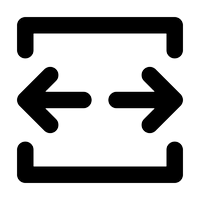
All-Around Curriculum
Our curriculum is specifically designed to cover all aspects of Microsoft Office to provide a well-rounded understanding of each application.



