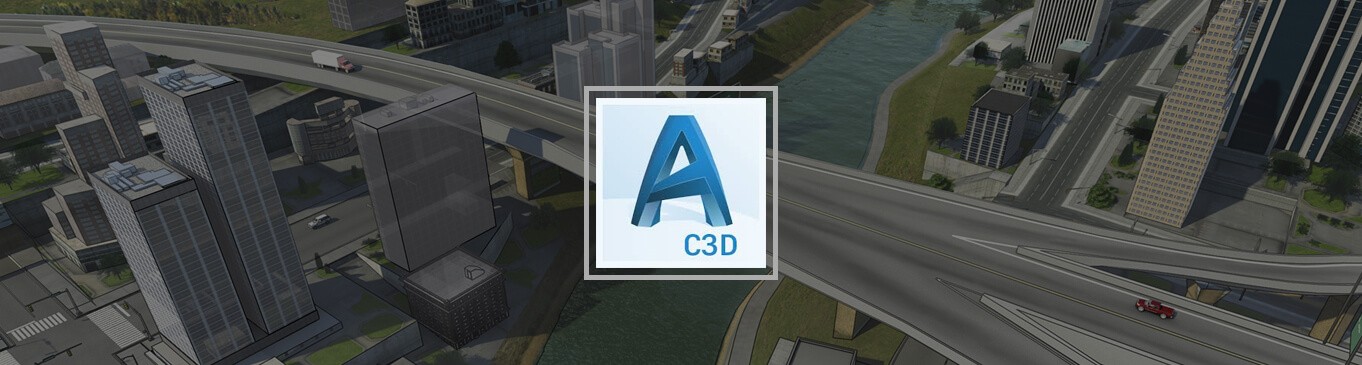AutoCAD Civil 3D 2019
Civil 3D software is a civil engineering design and documentation solution that supports Building Information Modeling workflows. Using AutoCAD Civil 3D, you can better understand project performance, maintain more consistent data and processes, and respond faster to change.
Course Outline:
• Interface
• Settings
• Styles
PARCELS
• Parcel Creation
• Subdividing Parcels
• Adjusting Parcels
• Annotating Parcels
SURVEY
• Survey Tool space
• Points and Point Styles
• Description Keys and Point Groups
• Editing Points
• Figures
SURFACES
• Surface Definition
• Surface Editing
• Analyzing Surfaces
• Volumes
ALIGNMENTS
• Creation
• Labels and Tables
SHARING DATA
• Data Shortcuts
• Vault
• Surface Profiles
• Design Profiles
• Editing Profiles
CORRIDORS
• Assemblies
• Creating a Corridor
• Corridor Surfaces
GRADING
• Feature Lines
• Grading Objects
PIPE NETWORKS
• Pipe Network Layout
• Editing Pipe Networks
• Annotation
• Pipes in Profile / Section Views
QUANTITIES / SECTIONS
• Sample Lines
• Section Views
• Volume Calculations
• Take-Offs
PLAN PRODUCTION
• Creating View Frames
• Generating Sheets
• Sheet Sets
Who Should Attend
The AutoCAD Civil 3D Fundamentals – Metric training guide is designed for Civil Engineers and Surveyors who want to take advantage of AutoCAD® Civil 3D® software’s interactive, dynamic design functionality.
Experience with AutoCAD® or AutoCAD-based products (such as Autodesk® Land Desktop) and a sound understanding and knowledge of civil engineering terminology.
Learning Objectives:
• Navigate the AutoCAD Civil 3D user interface
• Create and edit parcels and print parcel reports
• Create points/point groups working with survey figures
• Create, edit, view, and analyses surfaces
• Create and edit alignments
• Create data shortcuts
• Create sites, profiles, and cross-sections
• Create assemblies, corridors, and intersections
• Create grading solutions
• Create gravity fed and pressure pipe networks
• Perform quantity take-off and volume calculations
• Use plan production tools to create plan and profile sheets